The Blog
How to do “Reoccurring Transactions” !


One of our favorite features in Quickbooks Online is the “reoccurring transactions” feature. Below is a how to!
What this feature does – it automatically charges your client on a recurring basis. Example – you charge a client $500 a month for social media services or you are a graphic designer and want to split their project up in 4 payments over 4 months. You just fill in the details and Quickbooks will automatically charge their credit card or bank account.
You do need to have Quickbooks merchant account set up – if you don’t know if you have it set up, go to the gear icon in the left of your Quickbooks page, then under YOUR COMPANY > “account and settings” > “Payments” and here you can see if you have a merchant account with Quickbooks, if not, you can set it up here, for free.
If you send multiple invoices to the same clients this will make your life easier! Watch quick video below!
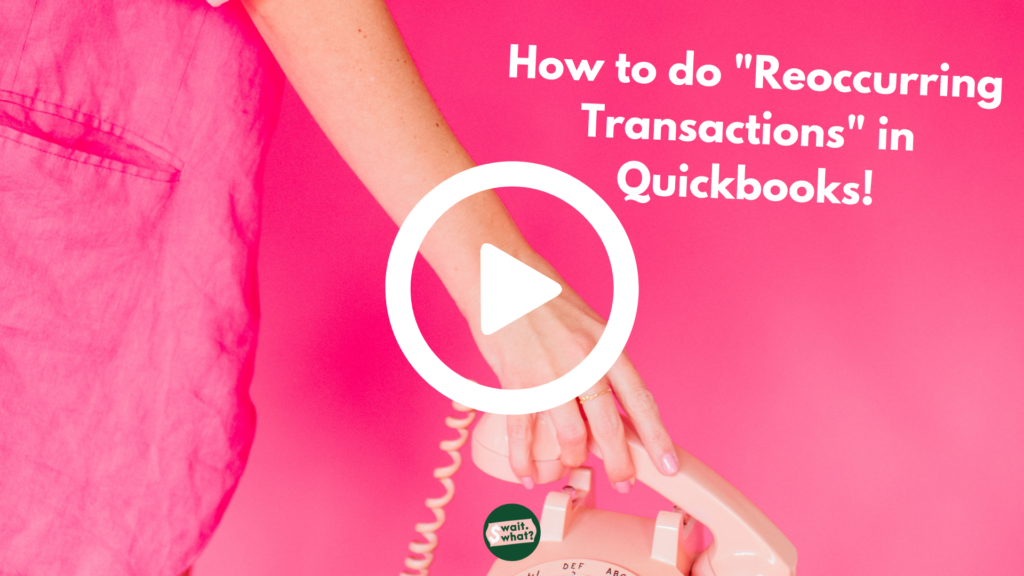
If you need help with your bookkeeping check out our course, Artistic Accounting or shoot us a email – alisha@waitwhatconsulting.com
Comments will load here
Be the first to comment